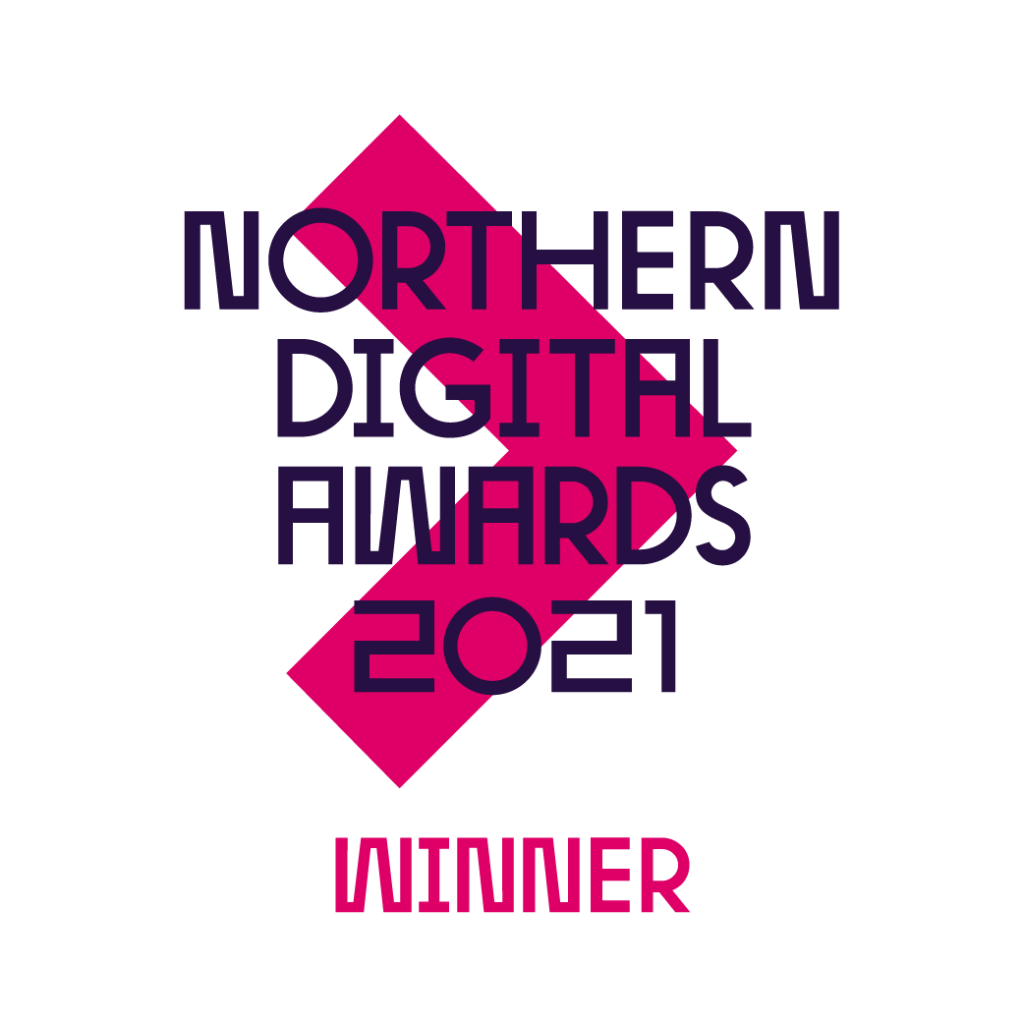As we say farewell to winter and welcome new possibilities in the springtime, let’s reflect on the month that passed us by and keep up with the latest in the world of digital marketing.
In this article, we cover the following key updates from March:
- SEO Updates – from a core update to product review and ChatGPT.
- Paid Media updates – including Ads Editor Version 2.3 and Ads Transparency Center.
SEO Market Updates
Google Rolls Out March 2023 Core Update
The alarms were sounded on 15th March when Google announced a core algorithm update.
This update came around six months after the previous one in September 2022, which aimed to deliver the most relevant, high-quality search results.
As with all core updates, there’s no single fix brands should be implementing. Rather, improving on the fundamentals is the best way to position for success – or recover from a dip in performance.
Google February 2023 Product Reviews Update Fully Rolled Out
Speaking of rolling out, the February 2023 Product Reviews Update rolled out to completion at the beginning of March.
Taking 14 days to roll out, the update sought to bring the effects of the previous updates to a broader range of languages than just English.
This is the sixth Product Reviews update, coming 5 months after the previous update in September which ultimately serves to reward good quality review content.
You can learn more about the update here.
Bing Chat gets a buff as OpenAI release GPT-4
GPT-4 was released by OpenAI in March, bringing a huge upgrade to ChatGPT and Bing Chat.
OpenAI promised that the update would bring broader general knowledge, advanced reasoning, and greater accuracy.
Here is OpenAI CTO Mira Murati announcing the update on Twitter:
Unveiling GPT-4 — our large multimodal model that exhibits human-level performance on various professional and academic benchmarks. With iterative alignment and adversarial testing, it's our best-ever model on factuality, steerability, and safety.https://t.co/rjsIYWTN3Y
— Mira Murati (@miramurati) March 14, 2023
For those who have used Bing Chat during its preview, you’ve already experienced GPT-4 Bing confirms:
If you’ve used the new Bing in preview at any time in the last six weeks, you’ve already had an early look at the power of OpenAI’s latest model. As OpenAI makes updates to GPT-4 and beyond, Bing benefits from those improvements to ensure our users have the most comprehensive copilot features available.”
Meanwhile, Italy banned ChatGPT – casting a shadow on the security of AI.
Google’s AI Coming to Docs and Gmail
Fans of productivity rejoice as Google is planning to integrate their AI tools into its Workplace suite.
In Google Docs, you’ll be met by a Help me write prompt instead of the usual blank document. Inserting a query into the box will generate a response straight into the document, ready for editing. Here’s a preview:
However be aware of the risks, as Google are, they said “AI is no replacement for the ingenuity, creativity, and smarts of real people. Sometimes the AI gets things wrong”. So make sure to read through!
For Gmail, AI will assist in writing and rewriting drafts. The preview provided by Google shows an email being drafted with a few lines of notes and being enhanced by the Formalize feature – check it out:
Eagle eyed readers will notice a few more features within the preview: Elaborate, Shorten, Bulletize, I’m Feeling Lucky and Write a draft.
Site names, favicons and sponsored labels get a new look on desktop Google search
Following the update for mobile search last October, a new look for site names, favicons, and sponsored labels has launched on desktop.
For reference, here’s a screenshot:
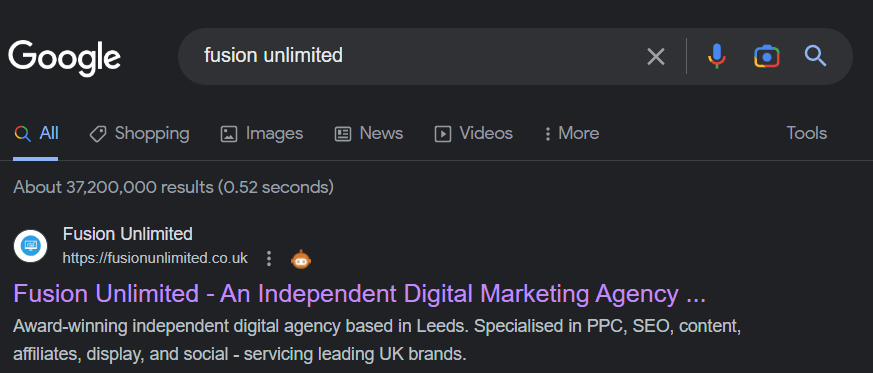
If you can’t remember what it used to look like, the old interface used to display just the URL.
For those looking to control your site name, take a look over Google’s documentation on the subject. And here’s the documentation for favicon best practices.
Here’s Google announcing the update on Twitter:
Last year, we updated our mobile search results to help you more easily identify websites listed in search results & ads: https://t.co/PAlDnTgpy6
— Google SearchLiaison (@searchliaison) March 8, 2023
Now, this updated design is rolling out globally on desktop.
Fewer Brand Names Showing in Google Search Result Titles
Following on from the sitename and favicon change, Google have begun to show less brand names within SERP titles.
Here’s Screaming Frog talking about it on Twitter:
Looks like over the last week, Google has started showing less brand names at the end of SERP titles. Makes sense with site names already. pic.twitter.com/blh0d4Thd4
— Screaming Frog (@screamingfrog) March 28, 2023
The change makes sense given the sitename update and means a searcher doesn’t have to read the name of the website twice within the SERP.
Here’s the final word from John Mueller:
Isn't this just a side-effect of showing the site name a line above the title? https://t.co/v1RMUGoPyK
— johnmu (official) — #StaplerLife (@JohnMu) March 28, 2023
Google Gives Some Perspectives Within Search
Fighting the good fight against misinformation, Google has launched a new perspectives feature as well as a multitude of new insights; including ‘about this author’, ‘about this result’, and ‘about this page’.
Perspectives
Following months of testing, Google has launched perspectives on Top Stories. The feature appears in a carousel and shows insights from experts and journalists on the topic you are searching. Google said that:
This feature will give you a variety of noteworthy voices on a news topic, complementing the trustworthy reporting you already find on Search to help broaden your understanding.”
Here’s a preview:

About this author
Also rolling out is About this author which can be found by tapping the three dots next to the URL in the SERP. The feature gives searchers a little context about the webpage’s author. On the subject, Google said:
As we surface new voices and perspectives, we want to ensure that people can easily learn more about the authors behind the content they are reading and discover new voices they can trust. […] readers will be able to find more information about the background and experience of the voices we surface on Google Search.”
About this page
About this page, as the title suggests, gives readers a quick topline view of how the site describes itself, recent coverage, and what others have said about it. Here’s a look at it in action:
This feature used to live behind the three dots, but now Google imagines this to populate at the top of search.
About this result
Launched a few years back, About this result is expanding globally for everyone to enjoy. This feature is intended to help searchers ‘evaluate information and understand where it’s coming from’. Take a peak:
Google Search Console’s ‘Core Web Vitals Report’ Receives an Update
If you’ve peered into the Core Web Vitals report within Google Search Console, you may have noticed a change in the number of URLs.
You may see a change in the number of URLs in your Core Web Vitals report. This is because more URLs are now being reported on due to a new origin group that contains data for URLs that previously fell below the data threshold.”
There should be a little marker in the timeline of the report, letting you know when the update took place.
PPC Market Updates
Google Ads Editor Version 2.3 is Released
Almost 5 months since the previous update, Google Ads Editor version 2.3 was released in March and brought a slew of new features with it.
New features include:
- File support for image assets
- Card view for image assets
- Asset support
- Primary Display Status buttons
- Primary Display Status support
- PMAX test asset Automation
- Bid explorer
- Location targeting
- Proper pluralisation in messages
They also deprecated a couple features including:
- Top content bid adjustment
- Create Dynamic Search Ads recommendation
Blue Badges for Verified Advertises Tested in Google Ads
It seems that Google is testing verification checkmarks for ads in search.
The checkmark is a white tick within a blue ridged circle, similar in design to Twitter’s verification (at least this one you don’t have to pay for…).
Here’s a look at it:
↗️ Google now shows verified blue tick mark icon on sponsored.
— Khushal Bherwani (@b4k_khushal) March 26, 2023
For verified business#ppcchat
Hey @rustybrick is that new ?? pic.twitter.com/SndvcLalTP
Whilst this is still being tested and we are yet to see it in the UK, it will be interesting to see how this rolls out.
Back in April 2020, Google had this to say regarding verification:
At Google, our goal is to make more information about the ad experience universally available and accessible. Broadening our verification policy is the next step in reaching that goal.”
You can learn more about Google Ads verification here.
Google Ads Transparency Center Rolls Out Globally
March also saw the roll out of the Ads Transparency Center from Google which is a searchable hub of all ads served from verified advertisers.
The Ads Transparency Center gives easy access to information about the ads you see in Google, including:
- The ads an advertiser has run
- Which ads were shown in a certain region
- The last date an ad ran, and the format of the ad
In the blog announcing the release, Google gave this example:
For example, imagine you’re seeing an ad for a skincare product you’re interested in, but you don’t recognize the brand, or you’re curious to understand if you recognize other ads from this brand. With the Ads Transparency Center, you can look up the advertiser and learn more about them before purchasing or visiting their site.”
Here it is in action:
If you’ve seen a negative trend following the core algorithm update and products review update, or want to learn more about how you can take advantage of Ads Editor Version 2.3, Fusion is always here to help.
by Jack Bell