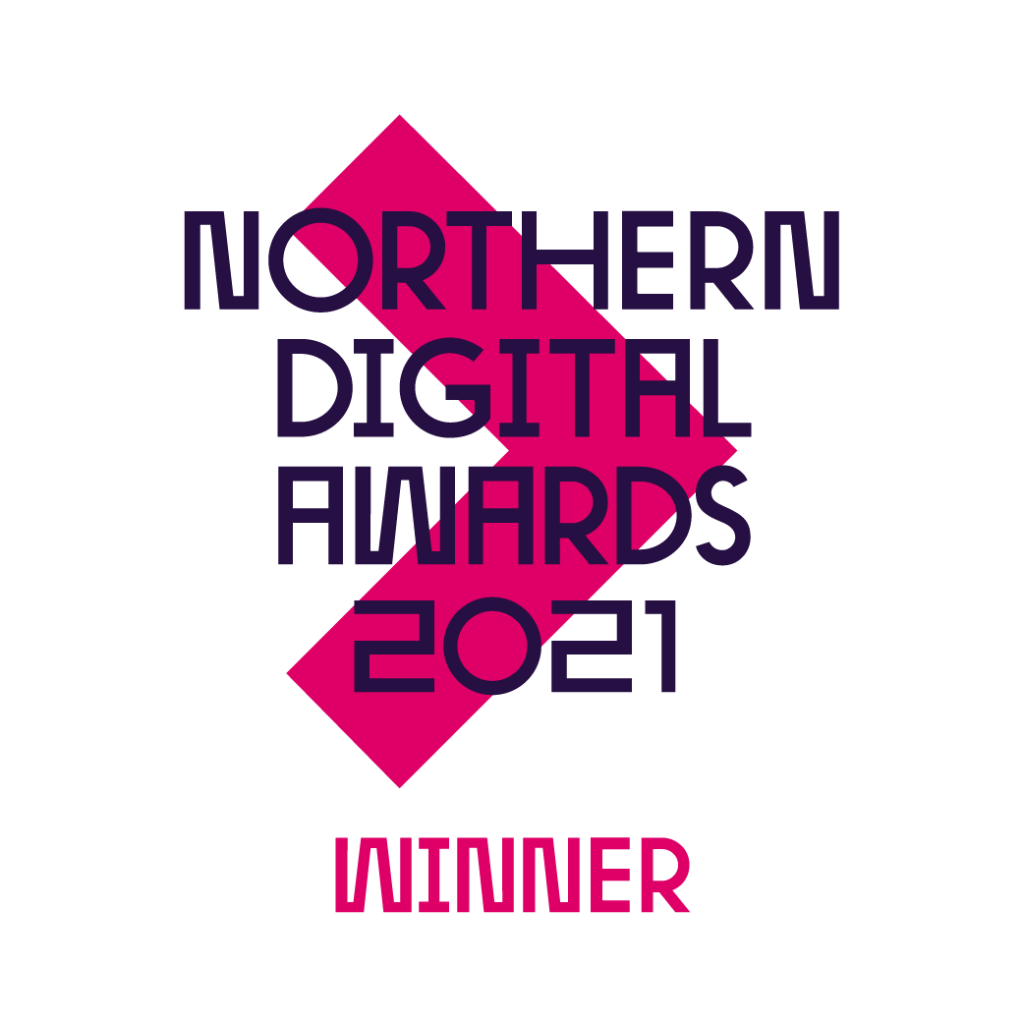Google Analytics 4, otherwise known as GA4, is the next-generation measurement solution set to replace Universal Analytics this year. This powerful tool collects both website and app event-based data, including traffic and engagement, to track user behaviour, gain insights into customer journeys, and measure how people interact with your website.
According to BusinessDIT, approximately 28.1 million websites currently use Google Analytics, so this change will impact many businesses. There are two key challenges:
- Implementing GA4 properly so that it is recording data in full, and setting up event tracking.
- Understanding the new GA4 metrics, knowing how to navigate the platform, and actioning the new insights the platform can unlock for you.
If you currently rely on Universal Analytics to measure your website’s performance and haven’t yet made the switch, it’s essential that you set up GA4 now.
WHEN IS THE DEADLINE?
Universal Analytics will stop collecting data from the 1st of July 2023. Considering Universal Analytics 360 was only introduced relatively recently, Google has extended the deadline for users of UA 360 to 30th June 2024.
After this deadline, the platform should still be accessible for a while to review historical data, however comparing data sets may be tricky – especially given how metrics have changed.
WHY SHOULD I SET UP GA4 NOW?
1. Google will make you switch, either way
Google has sent out an email explaining that if you do not make the switch to GA4, a property will be configured for you starting in March. You can see this email below:
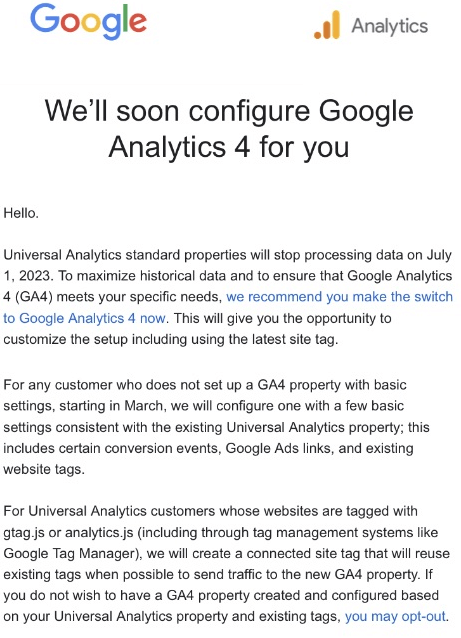
The email shows that Google will configure your property with a ‘few basic settings’, meaning you could find yourself with an account that is not tailored to your business’ needs. Taking the time to make the switch now, means you’ll have an analytics platform that is more useful in the long term. You should migrate goals, ads, users and audiences to make the most of GA4.
2. Maximise historical data
Universal Analytics and GA4 use different data collection models, meaning that you cannot move your historical data over to GA4. Because of this, ensuring you have the new Google Analytics platform set up as soon as possible, means you can start collecting data to track performance over time. You will benefit from having data available to compare month-on-month, and year-on-year performance figures.
As Google states, “The earlier you migrate, the more historical data and insights you will have in Google Analytics 4”. You will, however, be able to access historical data on Universal Analytics for at least six months after it ceases to collect new data.
It is recommended that you export your historical data when possible, which Google says can be done in several different ways:
- Export individual reports, which can be saved in different formats including CSV, PDF, Excel, and more.
- The Google Analytics Reporting API can be used to export data.
- Google Analytics 360 users can export to BigQuery.
As we approach the end date for Universal Analytics, Google is set to offer more guidance on exporting this data.
WHAT DO YOU NEED TO DO?
If you’re currently still using Universal Analytics, it’s time to make the move over to GA4 as soon as possible to start collecting important performance data. To do this, Google has provided a lot of information on its support forum to help with the setup and use of the tool. You can read more about making the switch on their website, or follow one of their GA4 video tutorials.
Opinions of GA4 have been conflicted, with some users finding the new tool difficult to wrap their heads around.
However, Google Analytics 4 is here to stay, so it’s important to embrace it and be prepared for the change. At Fusion Unlimited, our teams have already undertaken specialist GA4 training and helped some of the biggest brands in the country transition to this new analytics platform seamlessly.
If you’d like support in setting up GA4, don’t hesitate to get in contact with Fusion Unlimited – a leading performance marketing agency in Leeds.
by Emily Flude