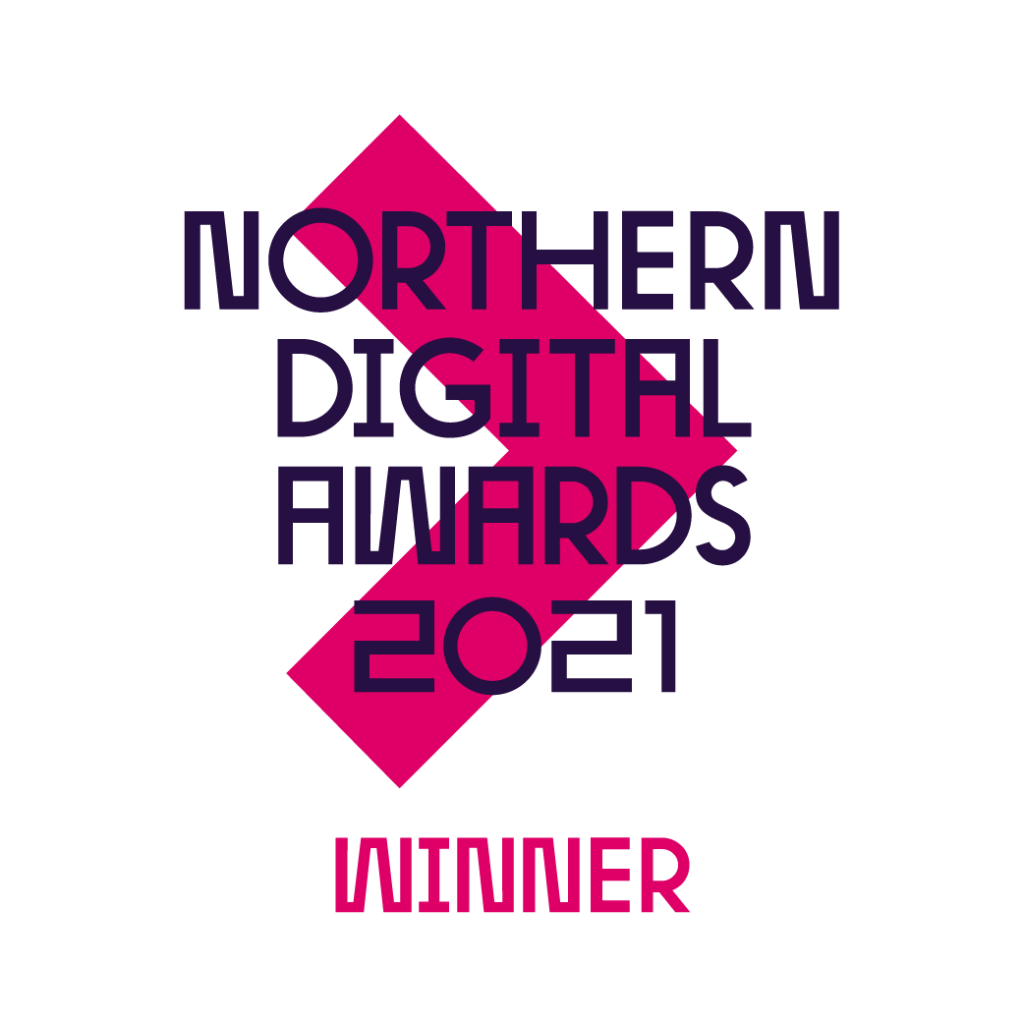Audience understanding
Who are they and what are they talking about?
When posting on Twitter, it is important to understand your audience, what they are talking about and how to best engage with them. Understanding this will help to create Twitter content that your followers will want to engage with.
Creating Lists
Twitter allows you to create lists of users. This is a useful tool that can be used to keep track of active commentators on your channel or to make a list of influential Tweeters within the industry.
By engaging with these key people in the industry it is possible to start building a relationship between them and your company.
Blocking Users
Users should only ever be blocked from commentating on your channel if they are spammers or trolls. This function should not be used to block people who are leaving negative comments or negative reviews. These should be responded to patiently and politely.
When to Post
Make a schedule
It’s advisable to create a posting schedule a month in advance to ensure that you always have content planned for your channel. When creating a schedule consider the best day, and the best time of day, for these posts to go live. There are tools available that let you see when there is the most traffic on your channel.
Posting regularity
Posting regularly lets followers know that you are active on the platform. Most Twitter activity takes place on the weekends but posts should be spread out over the week as this avoids clogging up follower’s feeds with your content. Having a posting schedule still allows you to make ad-hoc posts if something comes up that you would like to comment on, such as a recent event or release.
Hashtags
Finding the right conversations
Hashtags are used on Twitter for finding relevant posts and joining the right conversations. It can be useful to create your own brand/product related hashtag so people can find you and so you can see what people are talking about when they mention you.
Keeping it professional
Overdoing hashtags and including many irrelevant hashtags within one post is inadvisable as this does not look professional and followers find this kind of Tweet annoying. Hashtags should always fit within the context of a Tweet and be relevant to what you are writing about.
Trending hashtags
If a trending hashtag is related to your business, feel free to join the conversation. If it isn’t, don’t use it. Another relevant hashtag will come up that will allow you to contribute to the conversation.
Posting Tips
Tone of voice
When writing your Twitter posts, ensure that the tone of voice is consistent and reflects the business and its values. Twitter has a character limit of 140 characters, so keep Tweets short and sweet, and avoid using two or more Tweets to get your point across.
Pinning Tweets
Twitter as a platform is very fast paced and so a Tweet’s visibility is limited. Important Tweets that you want to keep visible for an extended period of time can be pinned to the top of your profile.
The 20/80 principle
Importantly, ensure that your Twitter content adheres to the 20/80 principle. This means that 20% of your content should be business and sales related while the remaining 80% should contain relevant community contributions. Your followers do not want to follow a sales channel, they are looking for quality content that is relevant to their life and interests.
Content: The 20%
Advertisements and promotions
The 20% of Tweets that are company and product related should include advertisements and promotions such as Q&A sessions, company updates, and behind the scene/employee content.
Giveaways, competitions and promotions are very popular amongst Twitter users, with many following a company only in order to look out for such opportunities. These posts receive a large amount of engagement from followers.
Feedback and input
By asking your followers for their opinions and suggestions about your products or services demonstrates that you value your follower’s input and that you’re listening to them. This also allows you to gather feedback about your products and services.
Help and advice
Many people use Twitter to ask for help and advice, and answering these questions or giving out helpful information and advice will create interesting content, as well as providing great customer service.
Content: The 80%
Industry related content
The rest of your content should focus on creating industry related content that your followers will find beneficial. This can include interacting with your followers, either by answering their questions, responding to their Tweets or re-tweeting relevant posts.
Linking to relevant news articles or re-tweeting them from news outlets or key players in the industry lets your followers know that you are up to date with what’s going on and that they can rely on you for important industry news and updates.
Visual content
Visual content is popular on Twitter, with “How-to” guides and infographics being valuable content that followers can share, save and refer to later. If it fits in with your company’s image then jokes and humorous posts are fine. Ensure that these kind of posts are not in bad taste and are not going to upset any of your followers.
Recent and events and news
Involving yourself in relevant conversations by talking about recent events and news, and using the right hashtags will ensure that you and your channel are up to date and look well informed. Tweets can also contain information relevant to the community in which the company works in, or is based in, such as important local news items or charity events.