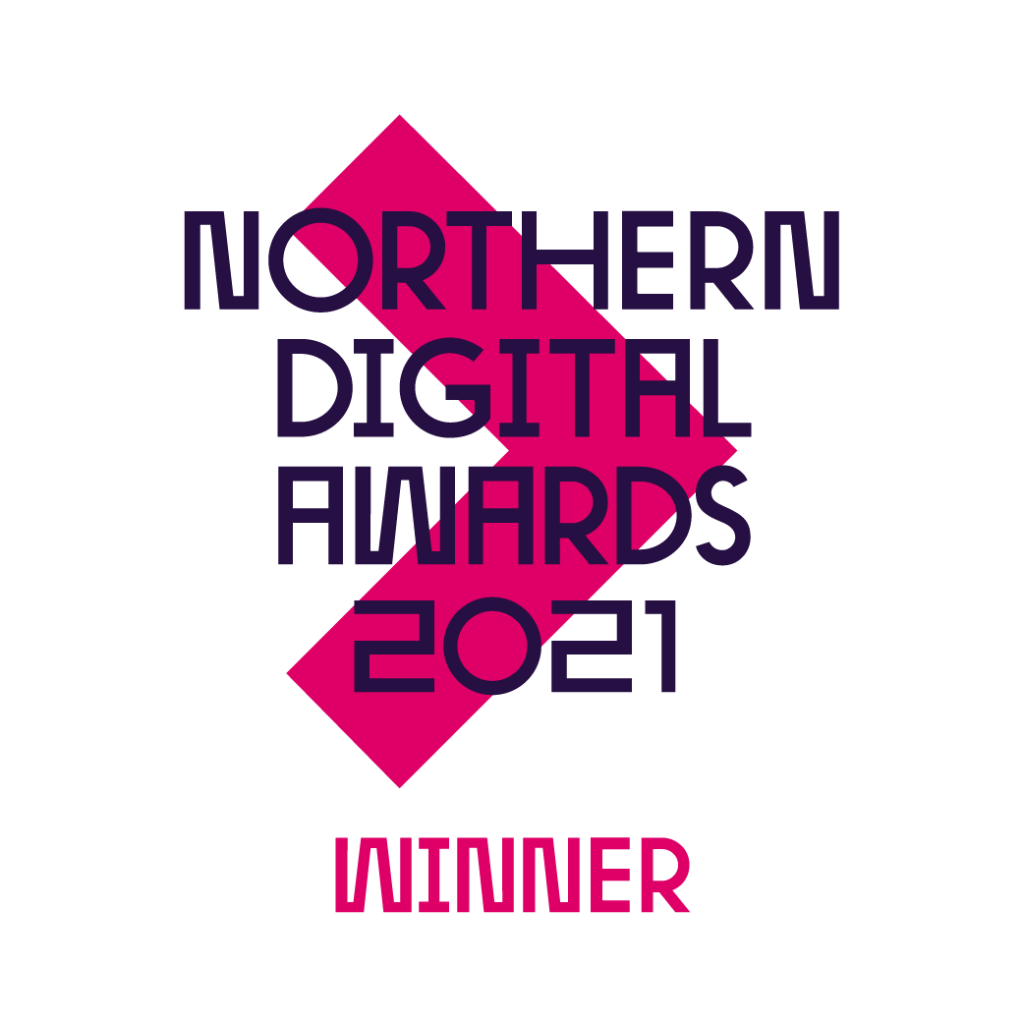Google and call data go way back. I can vaguely remember a number of phone services and offerings in the years leading up to the now well established call and location extension options (though not well enough to go into here, which says something about their success).
The latest addition to their call measurement offering is something they are calling Website Call Conversions, and it adds another valuable layer of understanding for any business with a phone.
So how does Google’s call-based offering break down? What do Website Call Conversions bring to the table? And how do you get the most out of these tools?
First to cover off the classics:
Location Extensions
These are a simple way to include your business contact information alongside your ads. You can either input the info manually for each campaign, or link up to your Google My Business account (formerly Google Places, formerly Google Local) to dynamically include the location most relevant to a user – based on their IP or location settings.
As you can see above what a user then sees on desktop is the address of their nearest branch and the phone number for this branch. Clicking on the address will take them to Google Maps with that location flagged, and be reported as a ‘get location details’ click.
On mobile they will see an abbreviated version of the address and a call button. Clicking on get directions or the call button are pretty self-explanatory.
Within the ad extensions tab you will see the usual data for activity on each location. However in classic Google fashion what you are seeing is data for when that extension was shown, not clicks on the extension itself, so not massively useful beyond knowing which locations are being triggered most frequently.
However, in click type reports (available under segments) you can see clicks on ‘get direction’, ‘get location details’ and ‘mobile clicks-to-call’, so you can measure this right down to keyword level.
Call Extensions
The difference made by opting in to these on top of location extensions is pretty subtle. Your ads will look the same, but what you can do with the phone number gets a bit more sophisticated.
You need to input a specific number rather than using your feed, but you can opt to use a Google forwarding number which provides richer reporting around things like call length and location of caller, as well as allowing you to feed this data into the conversions column.
You can opt to show the number on just mobile devices and even schedule when to show the number around business hours.
The only potential negative is that you are then using ‘national’ number, rather than a location specific one as with location extensions, so it is important to weigh up the pros and cons, and think about why people will be calling.
Also, it’s worth being aware that location extensions won’t always appear with a phone number, so it’s worth having call extensions in place to increase the chances of this.
Finally, having both running can cause some confusion in your reports. In the campaign type for example you might see 100 click to call clicks, but only 10 calls in the call detail report. This is because 90 of those clicks were on the location extension call button.
So, what about…
Website Call Conversions
This is actually a slightly different offering and can be used alongside both of the above. Essentially by adding a piece of code to your site you can apply a Google forwarding number (as with call extensions) to the number on your site itself.
What this means is that as with more sophisticated and expensive call tracking solutions you can serve up a unique number to Adwords traffic, allowing you to attribute all calls on that number right back to the keyword that drove them to the site.
This has been around in beta for a fair while, as evidenced by some of the testimonials on Google’s blog, but now that it is publicly available everyone can benefit.
It will no doubt start impacting call tracking software companies’ revenues – another casualty of the Google Goliath! It will also help strengthen the case for investment in Adwords which will certainly not be something lost on Google!