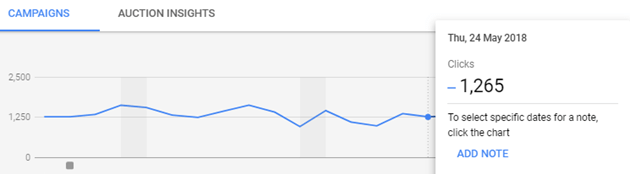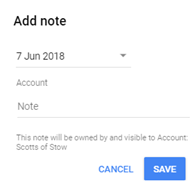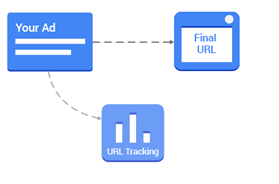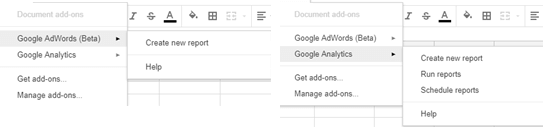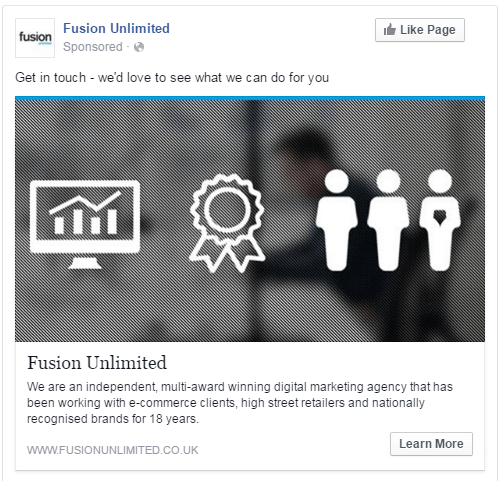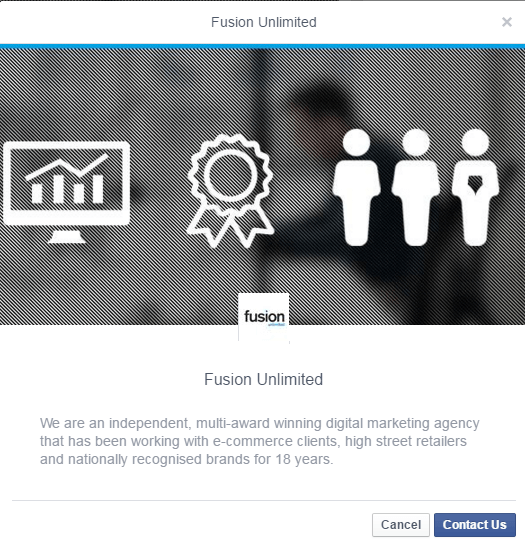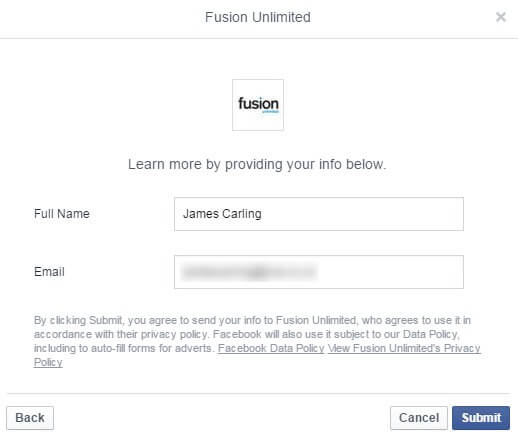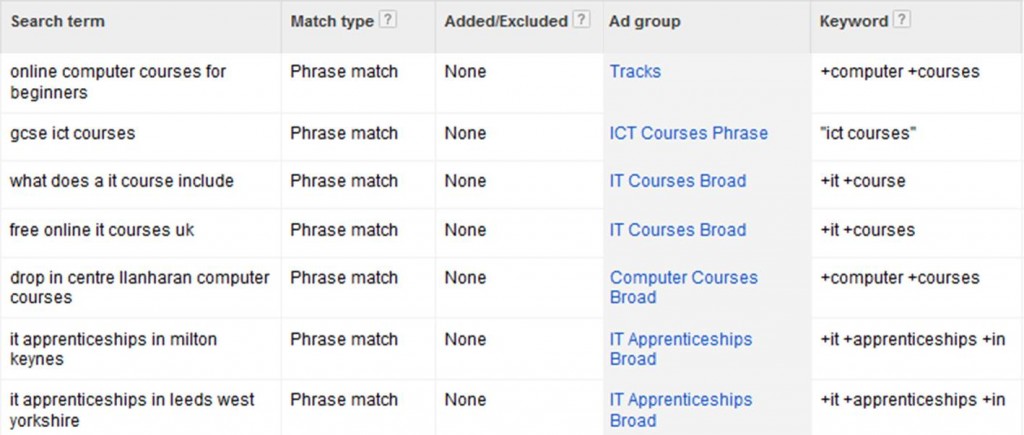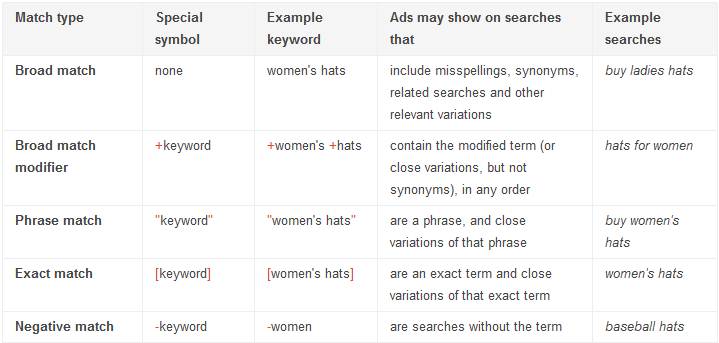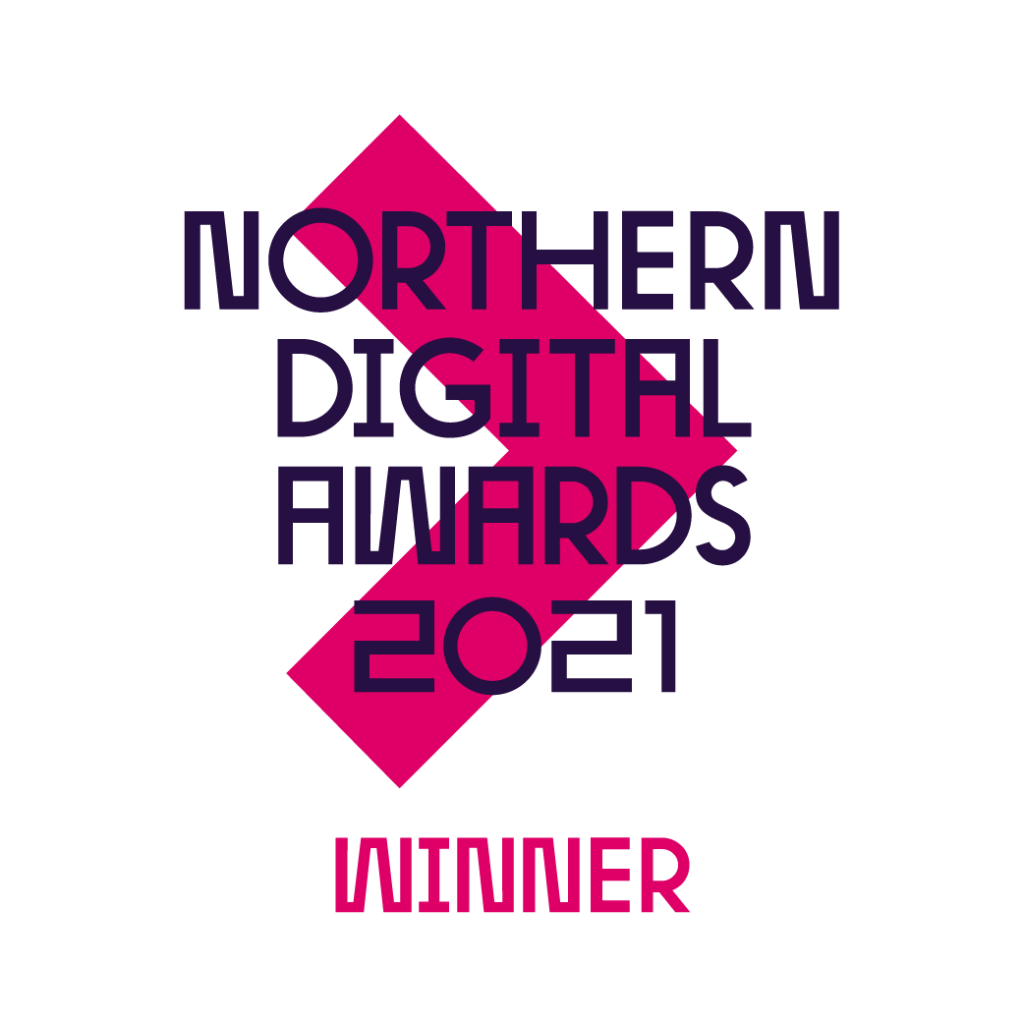For many businesses, deploying a recession-proof digital strategy is an integral part of 2023’s marketing activity. And one crucial lens to view this through is the eyes of your target audiences.
- Have you identified your least price-sensitive audience segment?
- Does your pre-existing segmentation make sense?
These are critical questions for brands to ask themselves as we progress through Q1. One good example of a desirable audience segment for many brands in the current climate is the 50+ market of homeowners who are more resistant to inflation. How, then, can we target this segment?
Our six targeting tips for 2023
1. Utilise first-party data
As first-party data is information you collect about your customers and site/app visitors, its use can seriously impact a channel’s performance. By ensuring the existing proprietary knowledge in your business is fed into advertising platforms and layered into campaign targeting, brands can make efficiencies and gain a competitive advantage. We could write an entire blog purely about first-party data strategies (adds topic to blog calendar) however the key principles to follow are;
Don’t forget your CRM! This data is rich and valuable; initially test using a few one-off uploads, but then automation tools like Zapier can seamlessly integrate data with your platform of choice.
Build a rich set of site remarketing lists in analytics platforms/advertising platforms, not just based on converters but also people who have shown interest (e.g., spent lengthy time on site), or completed micro conversions.
Be policy compliant, by having a process to remove people off lists if they opt out, and ensuring cookie policies are all in line, to name just a few.
2. Review your audience/targeting strategies
Let performance data and testing of new audiences drive your targeting strategy. These strategies need to evolve with your audiences. For example, it may be the case that since COVID, the audiences most receptive to your offering have shifted a little, or that new audiences have emerged that you may not yet be fully accessing. Reviewing your keywords, affinity audiences, demographics, and first-party list strategy regularly, in tandem with making use of machine learning signals, will enable you to do this in a smart manner.
3. Challenge your pre-conceived ideas
Continuously evaluate what your target audience responds to. Previous work done to map out consumer interests could have been made redundant by cost-of-living trends, and Performance Max may hold the keys to identifying new and current audiences. Test new messaging, review the data, and allow it to help drive strategy.
4. Think bigger than bottom-of-the-funnel marketing
Do this within your comfort zone initially; only live on one channel? Broaden out the targeting so you can find the sweet spot for upper-funnel audiences or searches. Already maxed that channel out? Use those audiences on multi-channel campaigns or display/video targeting.
Doing this in tandem with smart bidding and the attribution modeling available in GA4 will ensure each is valued correctly, and you can nurture potential customers across their journey while working towards your KPIs.
5. Start your long-term discovery project now
Ensure GA4 is fully set up now, so you are prepared for the July deadline and already have data tracking/learning. This will then ensure you are partially ready for your peak season. The other step is to get your campaign learnings in now; start testing Performance Max if you haven’t already, build and refine your assets, adapt your targeting, etc.
6. Don’t disregard Bing
Bing’s demographic is typically older and could yield untapped potential for many brands. As the smaller search engine to Google’s Goliath, Microsoft Ads has made it easy to run activity on Bing. After getting tracking set up, a few mouse clicks is all that’s needed to import Google Ads structure into the account. Just make sure to set aside some optimisation time, as it will perform differently.
Moving forward
As we move further through 2023, getting a firm grasp on exactly what your audience really looks like is going to help your brand to really steel itself against any of the turbulences the future might have in store. Not only does it mean that your marketing spend puts messaging in front of the right eyes, also that you can better calculate which audiences to invest in based on ROIs.
Better targeting means that your brand gets seen by the right people, and that your customers see what’s really of value to them.
If you are unsure where to start with audience segmentation and are looking for support in building a robust marketing strategy fit for a new year with new challenges, then get in touch with the Fusion Unlimited team to discuss how we can support you.