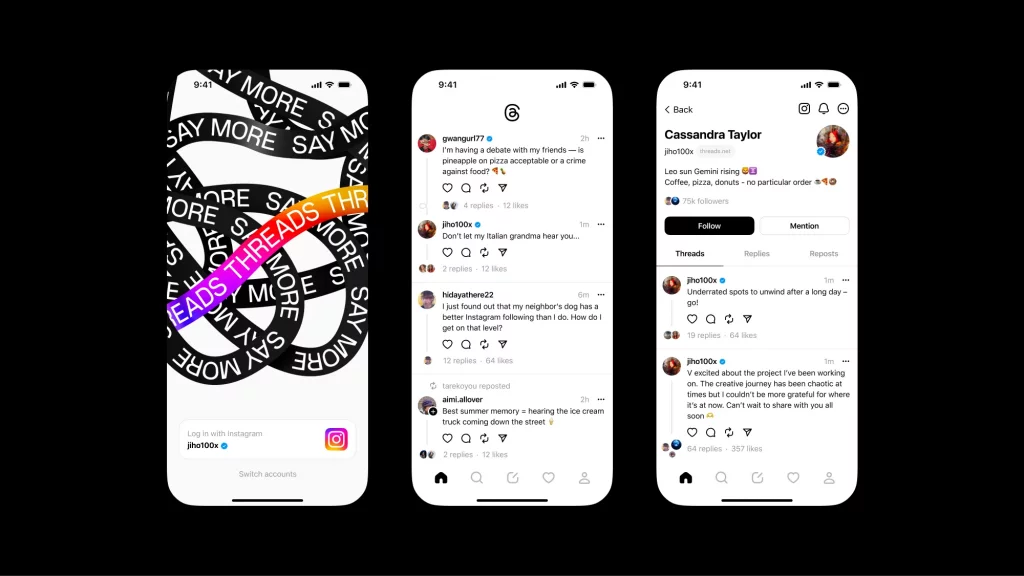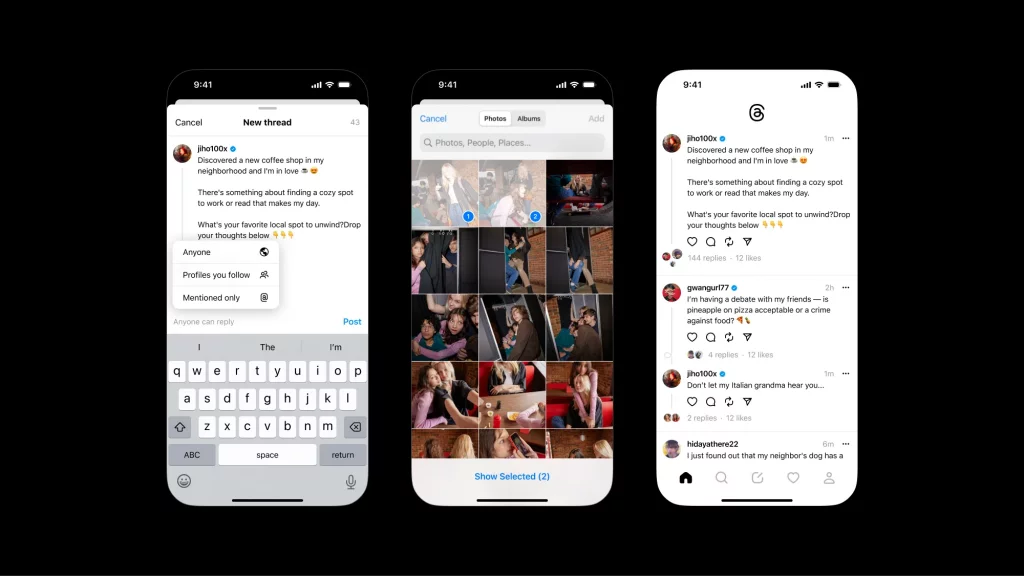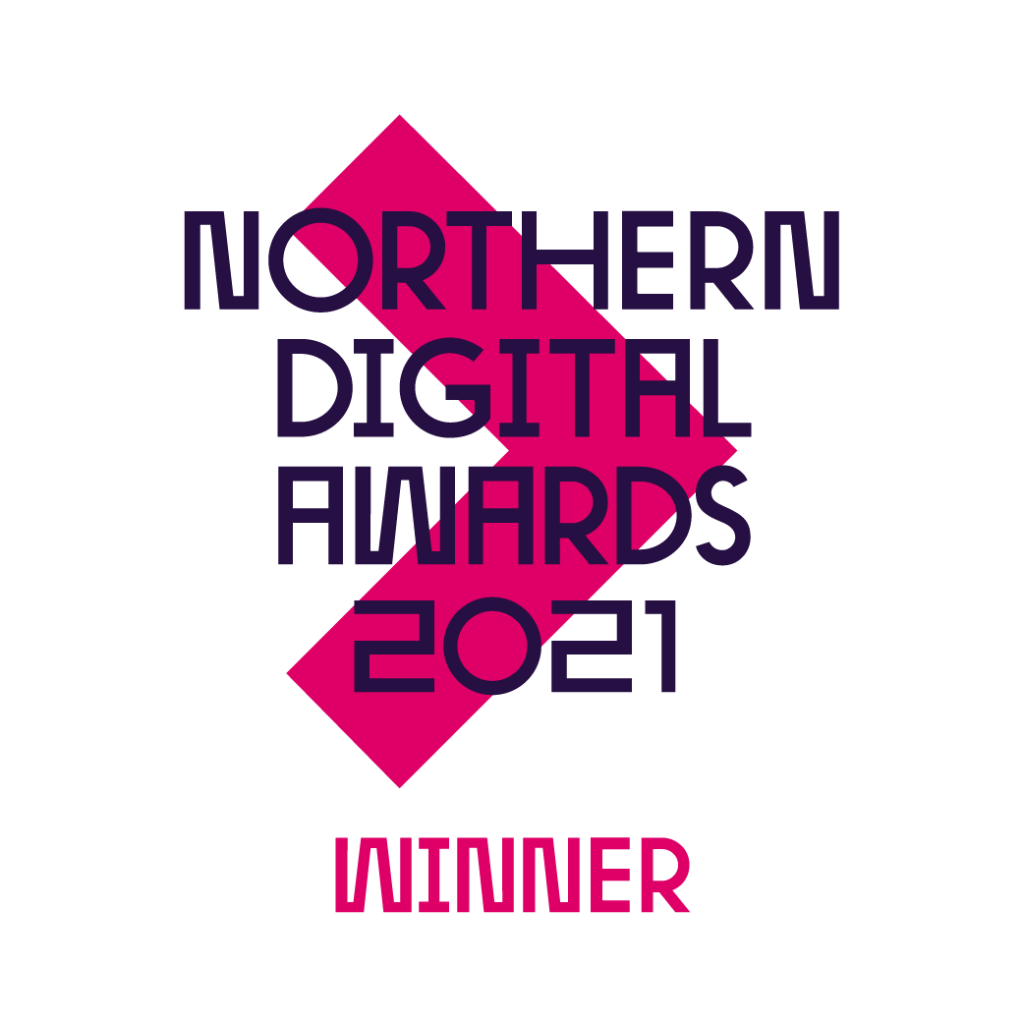Google Analytics 4 (GA4) has launched, and with it comes a whole new bunch of features to help visualise your site’s data. In this article we’ll be taking a deep dive into Explorations, and how they can help you as a site owner or marketing professional gain deeper insights into your users and their journeys throughout your site.
What Are Explorations in GA4?
Explorations are a collection of advanced techniques that can help site owners uncover deeper insights about their customers’ behaviour and explore data in more detail.
You can use explorations to:
- quickly perform ad hoc queries.
- easily configure and switch between techniques.
- sort, refactor, and drill down into the data.
- focus on the most relevant data by using filters and segments.
- create segments and audiences.
- share your explorations with other users of the same Google Analytics property.
- export the exploration data for use in other tools.
To access Exploration, head over to the left navigation and click Explore.
How Explorations Works in GA4
Default reporting in GA4 allows you to monitor key business metrics, however Explorations gives site owners access to data and analytical techniques that aren’t readily available in reports.
An exploration consists of three sections:
1. Canvas
The canvas is the large area found on the right of the screen, this displays your data using the selected technique. Techniques control the way your data is visualised. You can use multiple techniques in one exploration and the canvas uses multiple tabs to facilitate.
The techniques found in Explorations:
Free-form exploration
Free-form exploration allows you to explore your site’s data in several visualisation styles including bar charts, pie charts, line charts, scatter plots, and geo maps.
Free-form allows you to:
- Visualise data in a table or graph.
- Arrange and order the rows and columns of the table.
- Compare multiple metrics side by side.
- Create nested rows to group the data.
- Refine the free-form exploration using segments and filters.
- Create segments and audiences from selected data.
Cohort exploration
Deep dive into the behaviour and performance of your site’s audience by grouping users by related common attributes. For example, you could group users with the same Acquisition Date into the same cohort to gain insights into their behaviour over time.
Funnel exploration
Funnel exploration allows you to see the steps a user takes to complete tasks on your site. You can also see how you can optimise user experience and discover over, or under, performing audiences.
Segment overlap
Segment overlap enables site owners to identify new segments of users who meet complex criteria by identifying where different user segments relate to each other. This technique allows you to compare up to three user segments at any one time to see how audiences overlap.
User exploration
The user explorer lets site owners select specific audience groups and gain insights on each individual user’s activities. For example, you could select a user who has run into an issue placing an order and follow their path to troubleshoot what went wrong.
Path exploration
See your user’s journey through your site in a tree graph. The path exploration technique can show insights such as:
- Finding what the top pages that new users open after the home page.
- Identifying the actions users take after an app exception.
- Discover looping behaviour if users are becoming stuck.
- Determining the effects of an event on subsequent users actions.
User lifetime
Identify user behaviour and value across their lifetime as a customer of your site. Discover insights such as:
- The source, medium, and campaign that brought users with highest lifetime revenue
- The campaigns that are acquiring users who are expected to be more valuable
2. Variables
Variables can be located on the panel on the left of the screen, and this gives you access to the dimensions, metrics, and segments that are used in the exploration. The variables panel also allows you to change the timeframe of the exploration.
3. Tab settings
Tab settings gives you access to options that can be used to configure the currently selected tab.
How to Create an Exploration in GA4
- Click the + icon to create a blank exploration. Alternatively you can use one of the templates to get started quickly.
- Select a technique to view your data.
- Add items to the Dimension and Metric sections within the Variables panel found on the left of the screen.
- Drag and drop, or double click, the dimensions and metrics you added from the Variables panel to the Tab Settings panel. The options you see in Tab Settings will vary by technique, and allow you to fine tune your data.
- Interact with your selected data by mousing over and clicking.
- Refine data by adding filters and segments.
So, what does all of this mean for you?
Ultimately, the Explorations tool can be a powerful way of visualising data that could help shape your operations. Using machine learning, this tool enables you to quickly gain simple insights into complex data sets – it’s a fast-track way of getting quickly to the real narratives behind how your site is being used.
For brands, we’d recommend first having a play around with the tool, then figuring out a couple of custom views that are particularly useful to your business. From there, you can gauge how to make these views a regular part of your reporting, and save them in Analytics to quickly return to the same set of insights with the freshest data.
If you need help getting set up and learning your way around, we’re here to help. At Fusion, we have been working in Google Analytics since it first came out in 2005, and we’ve been extremely quick to jump on GA4 and build our expertise. Get in touch with our team for a friendly, no-strings chat around how we might be able to help your brand thrive in digital.