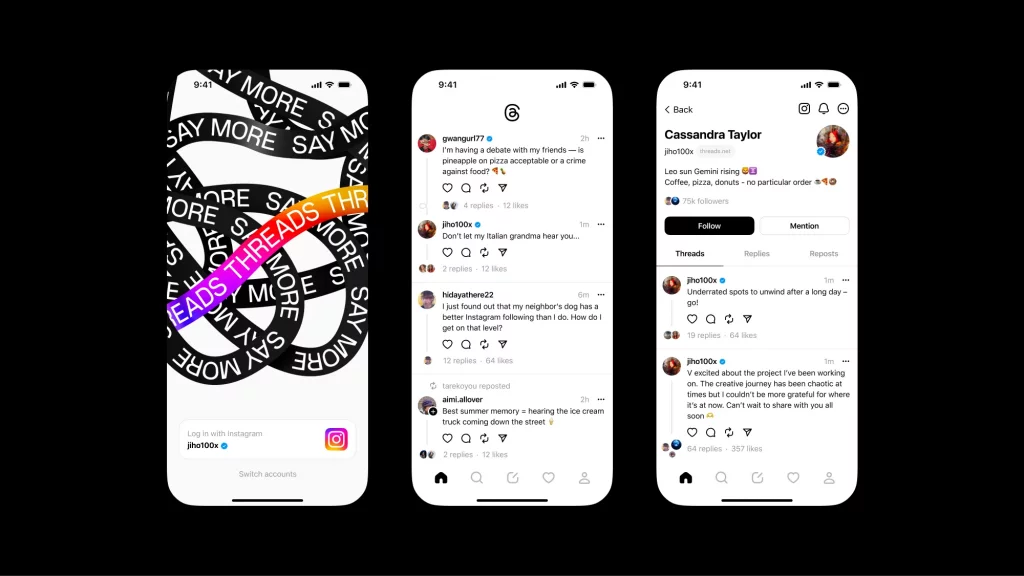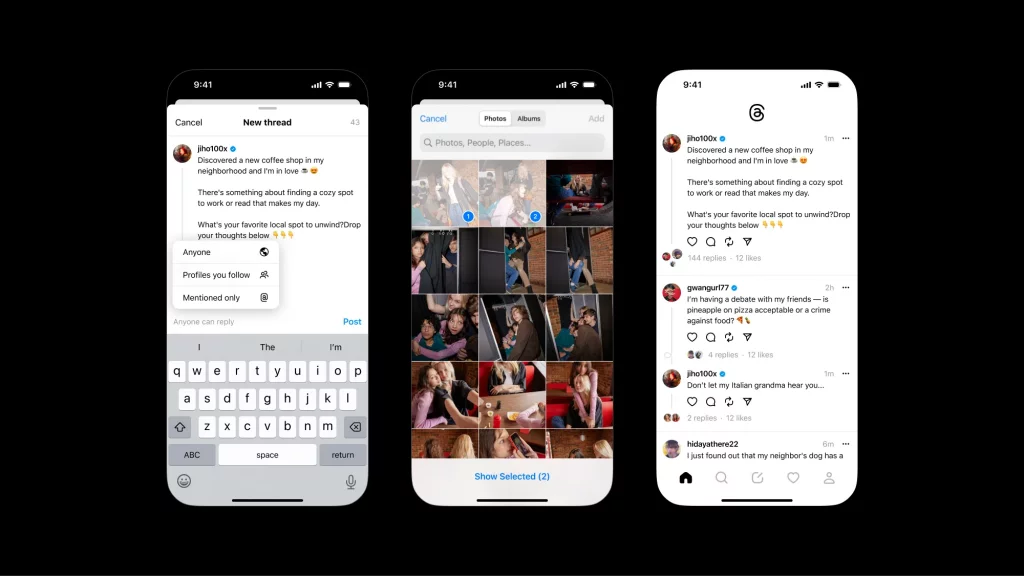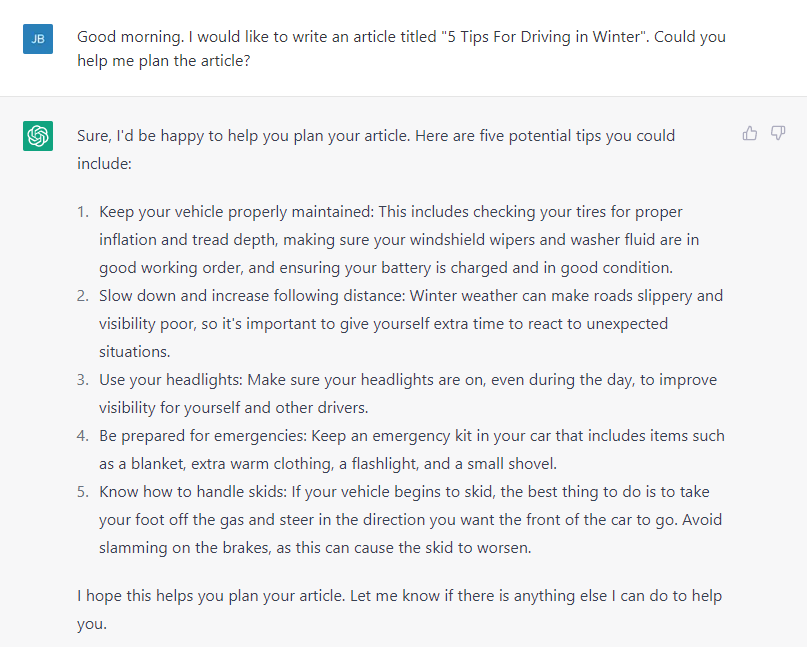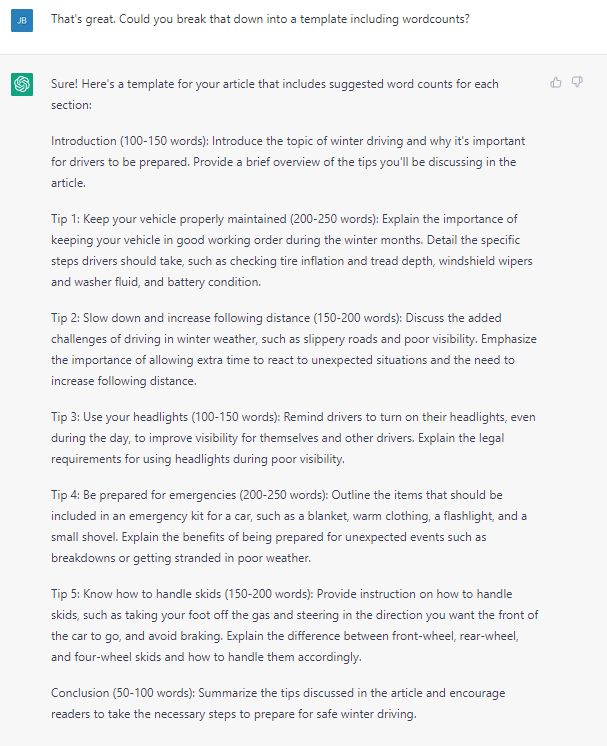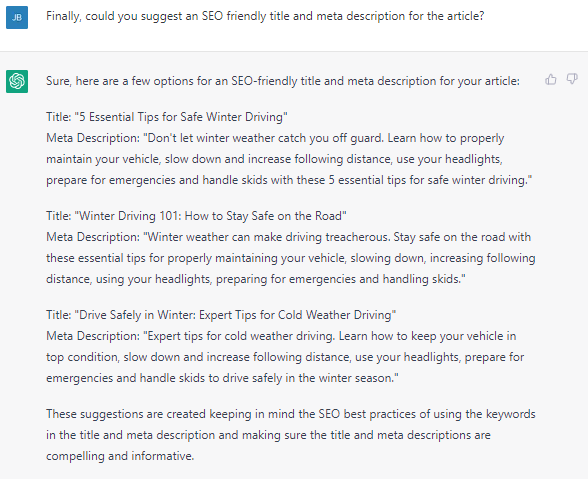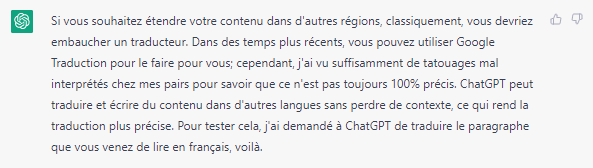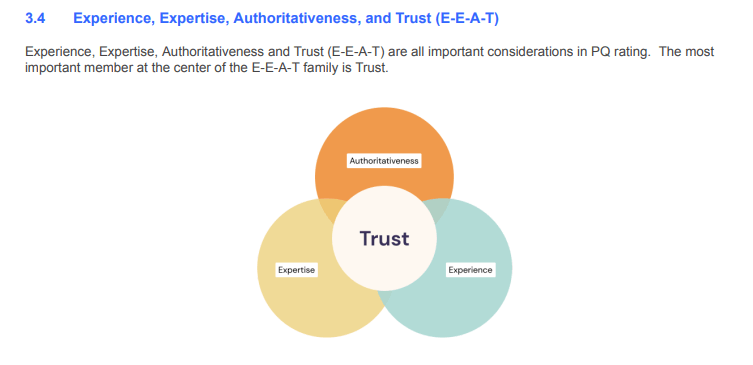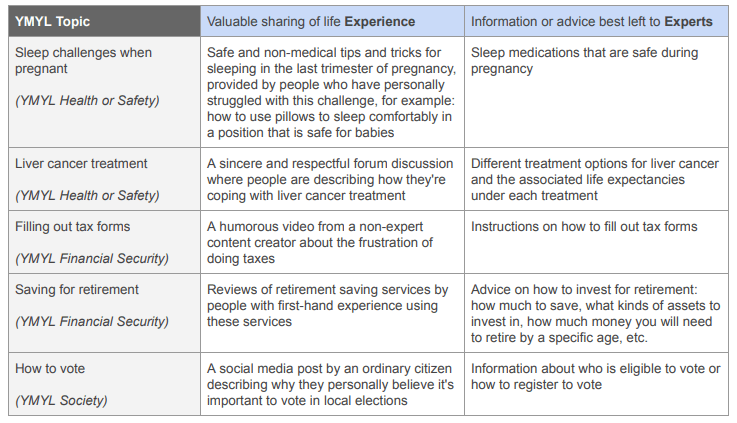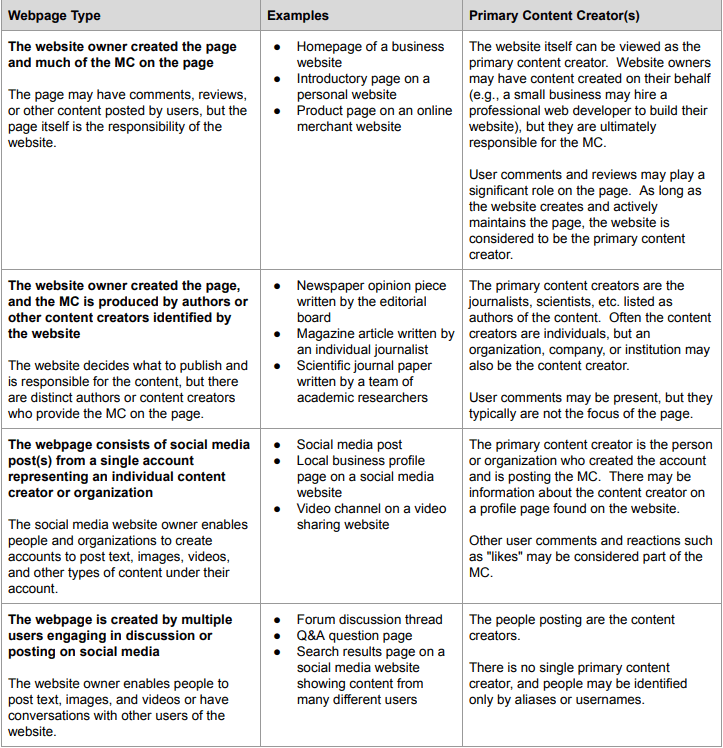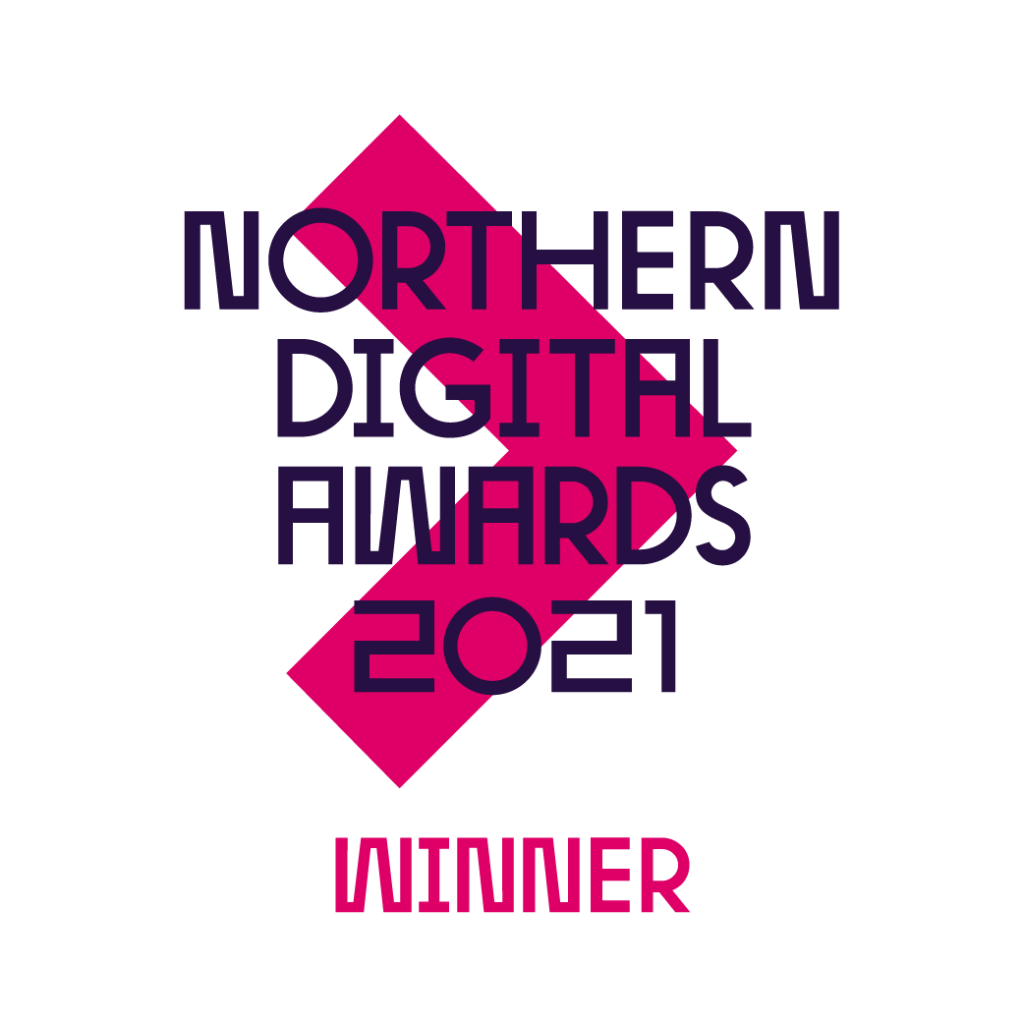Spring has officially sprung and with it comes another busy month, chock-full of marketing news. In this article, we cover the following key updates from April:
- SEO updates – from April reviews update to Project Magi.
- Paid Media updates – including Google Ads API update and new validations for ad account names.
SEO Market Updates
Google Releases April 2023 Reviews Update
Google was moving like Justin Timberlake in The Social Network in April by dropping the word “products” from their reviews update. This is because the updates now impact content reviews around products, services, media, destinations, and beyond.
The April 2023 reviews update dropped on the 12th and took 13 days to fully roll out on the 25th.
This expansion of the updates means that if your site publishes reviews that cover products, services, media, or destinations, you should brush up on your best practices to ensure your rankings aren’t affected.
SpamBrain Caught Five Times More Spam in 2022
Google released a 2022 webspam report in April in which they claimed that SpamBrain caught five times more spam sites last year compared to 2021, and 200 times compared to 2018 when it first launched.
The report also included some improvements to SpamBrain which are designed to tackle abusive links, hacked spam, and faster spam handling.
Google also updated its spam policies as part of the Search Essentials for site owners. In the report, Google said:
These spam policies cover the most common types of spam and abusive [behaviours], and could lead to a site ranking lower or not appearing at all in Search results. We updated our spam policies with more relevant and precise language, and included new examples that help site owners avoid creating harmful content.”
If you’re reading this, you’re most likely not breaching Google’s spam policies. However, if you think there’s potential you might be adhering to spammy tactics on your site, it might be time to brush up on Google’s documentation on the topic to avoid looming penalties.
Google Working on New Search Engine and Project Magi
According to the New York Times, Google is making an “all new search engine”. The article states that the search engine will be powered by Google’s new AI technology, whilst working on adding AI features to the current search engine, under the name Magi.
The article states: “The new search engine would offer users a far more [personalised] experience than the company’s current service, attempting to anticipate users’ needs.”
Whilst the new search engine seems to be in the early stages, the report claims that a team of designers are currently working on the engine and that it “could put new A.I. technology in phones and homes all over the world”.
Project Magi, on the other hand, looks to add new features to the current Google Search with a team of over 160 employees working on it.
Google’s new search engine is not something brands need to worry about today. However, conceptually, Project Magi might be worth monitoring due to its integration of AI. Does AI have the potential to transform search results? For now, we’re sceptical, however we’re closely studying the latest developments and will keep you posted.
Good Page Experience Factors into Helpful Content
A new section has been added to Google’s guidance on creating helpful content documentation saying that good page experience is important when creating helpful content. They also updated their understanding page experience in Google Search results documentation, providing more details on the topic.
The new section of the document reads:
Google’s core ranking systems look to reward content that provides a good page experience. Site owners seeking to be successful with our systems should not focus on only one or two aspects of page experience. Instead, check if you’re providing an overall great page experience across many aspects.”
RIP to the Search Console Page Experience Report
Gone but not forgotten, Search Console is sending the page experience report to the grave, to be replaced with a page that links to Google’s general guidance on page experience, alongside a “dashboard-view of the individual Core Web Vitals and HTTPS reports”.
Google is also saying farewell to Search Console’s “Mobile Usability” report, as well as the Mobile-Friendly Test tool and API. On this Google wrote:
This doesn’t mean that mobile usability isn’t important for success with Google Search. It remains critical for users, who are using mobile devices more than ever, and as such, it remains a part of our page experience guidance. But in the nearly ten years since we initially launched this report, many other robust resources for evaluating mobile usability have emerged, including Lighthouse from Chrome.”
UA3 Data to Show For A Year After July
As the sunset countdown continues to dwindle, Google shared some further details on Universal Analytics 3’s deadline.
In a new help document posted in April, Google stated that you will be able to access, report, and export historical data for a year after the data stops collecting.
UA3 will stop collecting data on 1st July 2023, so you will still have viewer access until 1st July 2024.
Google Drops Multiple Ranking Systems
Google updated its documented ranking systems page in April, removing four systems.
The systems removed were:
- Page experience system
- Mobile-friendly ranking system
- Page speed system
- Secure sites system
The page experience system was dropped from the main list, and mobile-friendly, page speed and secure site systems were removed from the retired list.
On page experience, Google said:
The page experience update was a concept to describe a set of key page experience aspects for site owners to focus on. In particular, it introduced Core Web Vitals as a new signal that our core ranking systems considered, along with other page experience signals such as HTTPS that they’d already been considering. It was not a separate ranking system, and it did not combine all these signals into one single “page experience” signal.”
Here’s the final word from John Mueller:
https://twitter.com/JohnMu/status/1649697886592987136?
Google Explains its Web Crawlers
Google updated its Verifying Googlebot and other Google crawlers help document at the back-end of April.
They added a new section to the documentation explaining the three types of crawlers they use:
- Googlebot: The main crawler for Google’s search products. Always respects robots.txt rules.
- Special-case crawlers: Crawlers that perform specific functions (such as AdsBot), which may or may not respect robots.txt rules.
- User-triggered fetchers: Tools and product functions where the end user triggers a fetch. For example, Google Site Verifier acts on the request of a user. Because the fetch was requested by a user, these fetchers ignore robots.txt rules.
A couple days prior, Google added a new crawler named GoogleOther. Google defined it as a “[g]eneric crawler that may be used by various product teams for fetching publicly accessible content from sites”. They also gave the example of the crawler being used for “one-off crawls for internal research and development”.
On GoogleOther, Garry Illyes wrote:
We added a new crawler, GoogleOther to our list of crawlers that ultimately will take some strain off of Googlebot. This is a no-op change for you, but it’s interesting nonetheless I reckon.
As we [optimise] how and what Googlebot crawls, one thing we wanted to ensure is that Googlebot’s crawl jobs are only used internally for building the index that’s used by Search. For this we added a new crawler, GoogleOther, that will replace some of Googlebot’s other jobs like R&D crawls to free up some crawl capacity for Googlebot.
The new crawler uses the same infrastructure as Googlebot and so it has the same limitations and features as Googlebot: hostload limitations, robotstxt (though different user agent token), http protocol version, fetch size, you name it. It’s basically Googlebot under a different name.”
Paid Market Updates
Ad Group and Keyword Forecasts to Be Removed From Google Ads
From 1st June 2023, Google will be removing the Keyword Plan Ad Group Forecast and Keyword Plan Keyword Forecast functionalities.
In a blog announcing the change, Google said:
Starting June 1, the GenerateForecastMetricsRequest will still be used to fetch forecasts, but the KeywordPlanAdGroupForecast and KeywordPlanKeywordForecast will be empty. The KeywordPlanCampaignForecast will be returned as usual.
If you are using KeywordPlanAdGroupForecast or KeywordPlanKeywordForecast in your applications, update your applications to ensure that they can handle blank responses.”
New GA4 Fractional, Cross-channel Web Conversions Feature Implemented to Google Ads
April saw a new feature added to Google Ads that allows fractional, cross-channel web conversion credits from GA4 properties to be imported.
Google wrote:
Previously, web conversions were imported from Google Analytics 4 on a cross-channel last click basis and then attributed in Google Ads based on the attribution model you selected in your Google Ads account. This means that if the last click was not from Google advertising, then no conversion was imported into Google Ads. Today, with this upgrade, fractional cross-channel conversion credit will be imported into Google Ads (even if the last non-direct click was not Google advertising).”
The update allows advertisers to gain a holistic view of their ads by considering the full customer journey which in turn allows them to make much better-informed decisions when considering ad spend.
New Validations for Ad Account Names Announced by Google
New Google Ads accounts will not be able to include a URL in their name starting from June 2023.
In a blog, Google wrote:
Specifically, when creating a new Google Ads account in the Google Ads API, or updating an existing account, if a URL is present in the descriptive_name field, an ACTION_NOT_PERMITTED error will be returned and the operation will fail.
The descriptive_name field of existing accounts will not be affected by this change.”
New Changes to Google Ads API
April saw the release of the v13_1 Ads API and with it a slew of new features. To use said features, the client libraries and client code must first be upgraded.
The new features include:
- Bid simulations can be retrieved at a campaign level for Performance Max through campaign_simulation.
- Several added recommendation types related to Shopping campaigns, such as recommendations to migrate to Performance Max and recommendations to fix a Merchant Center account’s suspension.
- Google Ads now accepts SKAdNetwork conversion value schemas for iOS App campaigns.
- LeadFormField.has_location_answer added to support specifying whether locations of the location assets at the campaign or customer level should be displayed with a lead form.
- Performance Max campaigns now have a VEHICLES listing type in the newly Campaign.listing_type field. This replaces ShoppingSetting.use_vehicles_inventory, which will be reserved for Smart Shopping campaigns.
Google to Update Dangerous Products and Services Policy
Looking ahead to July, Google Ads will update its Dangerous products and services policy to include “ads for products which carry an imminent, proven and unresolved risk of death or grievous bodily harm, that have been the subject of a consumer advisory or product recalls”.
Google wrote that they would start enforcing the policy update on 3rd July 2023.
They also noted that violations of the policy will not lead to an immediate account suspension and that a 7 day warning will be issued prior.
If you feel any of your ads fall under the scope of this policy, it’s time to review before heeding any punishment. Need a second opinion? Give Fusion a friendly hello and we would be happy to help.