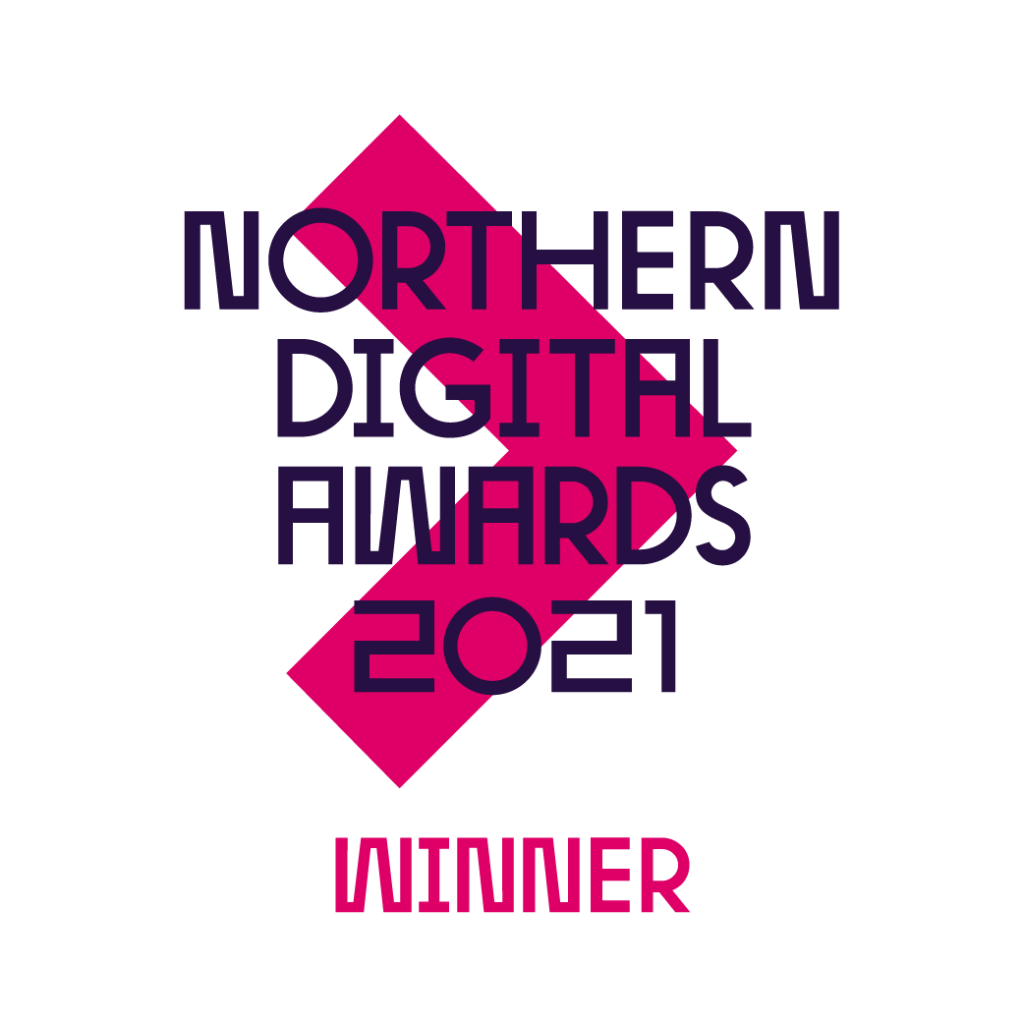If you’re currently using Universal Analytics (UA), you may already be aware of the emerging web analytics service that is set to take over. Google Analytics 4 (GA4) is the next iteration of Google’s data tool, set to replace UA as of 1st July 2023. From this date onwards, Universal Analytics properties will cease processing, so it’s important to get adjusted to the new way of analysing that all-important website and app data.
To shed light on the differences between Universal Analytics and Google Analytics 4, we have created this blog post to outline the key changes and help you navigate the transition effectively.
1. Different Data Models
Universal Analytics uses a session-based data model where user interactions, or hits, are measured in sessions. For example, a session could include pageviews, events or transactions.
Google Analytics 4 introduces an event-based data model that means any interaction is categorised as an event. GA4 captures data using an enhanced measurement library and tracks users with unique identifiers, which can be persisted across multiple sessions and devices.
2. The Interface has Changed
You’ll notice when using GA4 that the reporting interface looks different to Universal Analytics. You may find it difficult to find where you usually do your reporting, since reports may have been replaced or renamed. This is why we recommend getting accustomed to the new format as soon as possible to uncover the most important insights for you.
3. Engagement Rate Replaces Bounce Rate
You will also find new metrics to measure performance by. In GA4, ‘engagement rate’ is the percentage of sessions that lasted longer than 10 seconds, triggered a conversion event or viewed at least 2 pages. Bounce rate, on the other hand, was used in UA to describe the percentage of people who entered a page but didn’t interact. In GA4, bounce rate is therefore the inverse of engagement rate.
This new method of measuring engagement is deemed superior because previously, bounces may have been registered even if a user spent time on the page. For example, if a user clicked on a blog page and read the article yet left the page after, this would have been considered a bounce in Universal Analytics. In GA4 this would be classed as an engaged session.
4. Mobile App Tracking
One of the biggest upgrades with GA4 is that mobile app data is now easily gathered alongside website tracking. This means app traffic can be combined with web data within the same property and saves you time previously spent analysing app data separately. In GA4, there can be multiple data streams per property, such as iOS app, android app and website.
If you set up the User-ID feature, you can achieve more accurate statistics as users are counted only once when they engage, whether that is on the website through desktop or tablet or on a mobile app. This ID feature prevents duplication in tracking and is important for metrics such as New Users, as users will only be classed as ‘new’ if entering the site or app for the first time on any device.
5. Google Signals
With Universal Analytics, cookies were used to record users’ actions. Now, if a user is signed into their Google account and has ads personalisation turned on, GA4 tracks your session data more accurately and makes the cross-device tracking work seamlessly. This compares to UA, where each session was counted separately per device.
6. Machine Learning
GA4 offers AI insights and predictions powered by machine learning. By collecting structured event data, you can access predictive metrics including purchase probability, churn probability and predicted revenue.
Another fun feature in GA4 is its anomaly detection tool, offering you automatic alerts when metrics deviate from an expected range. With this, the contribution analysis feature can showcase which specific audience segment has caused these changes. These alerts can save time from usual checks and help you to notice areas of concern and successes sooner so that you can capitalise on opportunities.
7. Audiences
Following on from machine learning, an interesting update to audiences is that GA4 uses AI models to analyse website data which provides you with AI-driven audiences that you may not have picked up on previously.
As well as previously-mentioned AI-driven audiences, there are new updates in defining and segmenting audiences in GA4. Moving away from the session-based data model of UA, in GA4 audiences can use condition scoping, check sequence actions within a time restraint and create audience triggers. This more granular way of defining audiences allows for greater insights from data collection.
8. Improvements in Data Privacy
In GA4 IP addresses are no longer stored or collected, in comparison to UA, in an attempt to further protect user data. Data management is also easier in terms of data deletion and there is more flexibility in choosing how long GA4 stores user-specific data.
Migrate to GA4 Smoothly
For individuals still using Universal Analytics, it’s time to set up GA4 as soon as possible to begin collecting data and familiarising yourself with the new interface. This blog highlighted some of the significant ways in which UA is different to GA4, so if you’d like further assistance in migrating your website over and getting used to these changes we’re here to help. Get in touch with Fusion Unlimited, a top 3% Google Premier Partner agency ready to jump in and support your GA4 migration and learning.